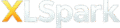Complete Guide to Virtual Assistants: Tasks, Benefits, Skills, and Hiring Tips

In today’s fast-paced digital economy, virtual assistants (VAs) have become essential contributors to business productivity. Whether you’re a solopreneur, a small business owner, or a corporate executive, understanding what a virtual assistant does can help you unlock efficiencies, reduce workload, and scale operations without breaking the bank.
Virtual assistants operate remotely, providing a broad range of services from administrative support to specialized skills such as content creation, customer service, and even digital marketing. This guide explores the world of virtual assistants — what they do, how they work, and why businesses are relying on them more than ever.
What is a Virtual Assistant?
A virtual assistant is an independent expert who delivers support services to clients remotely. Unlike in-house employees, VAs usually work from a home office or co-working space and are contracted for specific tasks or projects. They often juggle multiple clients and are skilled at working independently using modern communication and productivity tools.
VAs can be generalists or specialists, depending on their training and experience. Some handle basic tasks like email management, while others offer advanced support such as graphic design, lead generation, or bookkeeping.
Key Roles and Responsibilities of a Virtual Assistant
Virtual assistants take on a variety of responsibilities across different industries. Their job descriptions are often customized based on the client’s business needs.
Common roles include:
- Administrative support
- Customer service
- Social media management
- Content writing
- Email and calendar management
- Data entry
- Market research
- E-commerce support
- Lead generation
- Project coordination
Each VA’s scope of work depends on their skillset and the agreement with the client. Businesses often outsource tasks that are time-consuming, repetitive, or not part of their core functions.
Top 10 Tasks a Virtual Assistant Can Handle
To better understand what VAs do, here’s a list of specific tasks they often manage:
These tasks free up valuable time, allowing business owners to focus on growth and strategy.
Types of Virtual Assistants
- Inbox Management – Sorting, replying to, and organizing emails.
- Calendar Coordination – Scheduling meetings and managing appointments.
- Social Media Posting – Creating and publishing content on platforms.
- Customer Support – Handling client inquiries via email or chat.
- Online Research – Collecting data, compiling lists, or preparing reports.
- Content Creation – Writing blogs, product descriptions, or newsletters.
- Bookkeeping – Recording transactions, invoicing, or managing receipts.
- File Organization – Structuring folders and cloud storage systems.
- Order Processing – Managing e-commerce platforms and order fulfillment.
- CRM Updates – Maintaining databases and updating customer records.
These tasks free up valuable time, allowing business owners to focus on growth and strategy.
Virtual assistants are not one-size-fits-all. Depending on the industry and the nature of the job, there are several types of VAs:
1. General Admin Virtual Assistants
Handle everyday tasks like email handling, scheduling, data entry, and basic document preparation.
2. Social Media Virtual Assistants
Focus on content scheduling, engagement, analytics, and reporting for platforms like Facebook, Instagram, and LinkedIn.
3. E-commerce Virtual Assistants
Specialize in managing online stores — from product listings and customer support to returns and inventory.
4. Technical Virtual Assistants
Skilled in IT support, website management, or software integrations.
5. Marketing Virtual Assistants
Assist with lead generation, email campaigns, SEO, and analytics tracking.
6. Executive Virtual Assistants
Support high-level executives by managing communications, appointments, and business coordination.
Skills That Make a Virtual Assistant Stand Out
Being a VA requires a diverse skill set. Here are the top competencies that define successful virtual assistants:
- Time management and organizational skills
- Proficiency in communication tools (Zoom, Slack, Trello)
- Basic knowledge of CRMs and project management software
- Problem-solving and critical thinking
- Tech-savviness and quick adaptability
- Attention to detail and accuracy
- Excellent written and verbal communication
- Discretion and professionalism
As most work is independent, virtual assistants must be self-starters who thrive with minimal supervision.
Benefits of Hiring a Virtual Assistant
Hiring a VA can be a game-changer for your productivity and budget. Here’s why many business owners choose to outsource to VAs:
- Cost Efficiency – No need for office space, equipment, or benefits.
- Scalability – Easily adjust hours or roles based on current needs.
- 24/7 Operations – Hire VAs from different time zones for round-the-clock support.
- Specialized Expertise – Access top talent in areas like SEO or web design.
- Focus on Core Business – Free yourself from daily administrative distractions.
- Flexibility – Choose between hourly, part-time, or project-based contracts.
- Fast Onboarding – Most experienced VAs are plug-and-play.
- Increased Productivity – Delegate repetitive tasks for better focus.
- Business Continuity – VAs provide reliable backup during leaves or transitions.
Global Talent Pool – Hire the best regardless of geographic location.
How to Hire the Right Virtual Assistant
Finding the perfect VA starts with identifying your business needs and knowing where to look.
Steps to hire a VA:
- Define the tasks you want to outsource.
- Set a clear budget and working hours.
- Choose the platform (Upwork, OnlineJobs.ph, Fiverr, etc.)
- Create a detailed job description.
- Conduct video interviews to assess compatibility.
Request trial tasks to evaluate skills.
Popular hiring platforms:
- Upwork – Great for project-based or long-term work.
- OnlineJobs.ph – Ideal for full-time, skilled Filipino VAs.
- Fiverr – Excellent for quick, task-based hiring.
- Freelancer – Suitable for budget-sensitive short-term jobs.
Toptal – For premium, pre-vetted professionals.
Tools That Virtual Assistants Use
Virtual assistants leverage a variety of tools to stay efficient and connected:
Communication & Collaboration:
- Zoom
- Slack
- Microsoft Teams
- Google Meet
Project Management
- Trello
- Asana
- ClickUp
- Notion
Time Tracking & Invoicing:
- Hubstaff
- Toggl
- Harvest
- PayPal
File Sharing & Storage:
- Google Drive
- Dropbox
- OneDrive
Content & Social Media:
- Canva
- Buffer
- Hootsuite
- Grammarly
Familiarity with these tools is crucial to seamless remote operations.
Common Industries That Use Virtual Assistants
VAs serve a wide array of industries. Some of the most common sectors benefiting from virtual assistants include:
- Real Estate – CRM management, lead tracking, property listings
- E-commerce – Order management, customer service, product uploads
- Coaching & Consulting – Appointment setting, email management
- Healthcare – Transcription, billing, schedulin
- Legal Services – Document preparation, research
- Marketing Agencies – Content creation, SEO audits, outreach
- Startups – Research, branding support, investor pitch prep
From solo entrepreneurs to multinational businesses, VAs play a crucial support role.
Signs You Need a Virtual Assistant
Wondering if it’s time to hire a VA? Here are the top indicators:
- You’re spending more time on admin than actual business growth.
- Important tasks are constantly delayed or forgotten.
- You’re overwhelmed with repetitive work.
- You can’t justify hiring a full-time employee.
- Work-life balance is suffering.
- You’re losing track of appointments or emails.
- Scaling feels impossible with your current workload.
- Clients complain about slow response times.
- Your to-do list keeps growing.
- You want to launch new projects but have no bandwidth.
If this sounds familiar, hiring a VA might be your next smart move.
Challenges of Working with a Virtual Assistant
While VAs offer many benefits, challenges can arise:
- Time zone differences – Can delay urgent communication.
- Security risks – Sharing sensitive data requires trust and contracts.
- Onboarding time – It takes effort to train a VA effectively.
- Communication gaps – Misunderstandings can occur without face-to-face interaction.
- Accountability – Managing performance remotely needs solid systems.
These challenges are manageable with proper onboarding, regular communication, and the use of project management tools.
Future of Virtual Assistance
The virtual assistant industry continues to grow rapidly, driven by global digital transformation and remote work trends.
Emerging trends include:
- AI-powered virtual assistants for routine tasks
- Specialized VAs with certifications (e.g., Google Ads, HubSpot)
- Virtual teams for complete department outsourcing
- Hybrid VAs combining admin work with creative support
- Full-time remote staff integrated into company culture
As businesses become more open to distributed teams, the demand for VAs is expected to soar.
Frequently Asked Questions(FAQ)
What does a virtual assistant actually do?
A virtual assistant (VA) performs administrative, creative, technical, or customer support tasks for businesses or entrepreneurs, all remotely. Common VA responsibilities include email and calendar management, data entry, social media scheduling, content creation, lead generation, and customer service. They help streamline operations, reduce workload, and boost productivity by handling essential yet time-consuming tasks.
Are virtual assistants in demand in 2025?
Yes, virtual assistants are highly in demand in 2025, especially as businesses continue to embrace remote work, automation, and flexible staffing. Startups, coaches, e-commerce brands, and even large corporations are increasingly outsourcing roles to skilled VAs to cut costs and improve efficiency. Specialized VAs — such as those in digital marketing, e-commerce support, and executive assistance — are particularly sought after.
What are the job duties of a virtual assistant?
The job duties of a virtual assistant vary based on the client’s needs but typically include:
VAs may work as generalists or specialize in areas like tech support, content marketing, or real estate.
- Managing emails and calendars
- Scheduling meetings and travel
- Handling customer service inquiries
- Creating content for blogs or social media
- Performing online research
- Updating CRMs or databases
- Assisting with bookkeeping or invoicing
- Managing e-commerce stores
- Coordinating projects
- Designing graphics or marketing materials
VAs may work as generalists or specialize in areas like tech support, content marketing, or real estate.
Can you make $10K a month as a virtual assistant?
Yes, making $10,000 per month as a virtual assistant is possible, especially for highly specialized VAs or those who run their own VA agencies. Factors that contribute to higher income include:
- Offering premium services (such as funnel building, copywriting, and automation)
- Working with multiple high-paying clients
- Charging by value, not just hours
- Building a personal brand and scaling to a team
- Niche expertise in industries like law, healthcare, or digital marketing
While entry-level VAs may start at $5–$15 per hour, top-tier VAs can charge $50–$150 per hour or create scalable income through packages and retainers.
Industry experts agree that the role of a virtual assistant has significantly evolved in recent years. No longer limited to basic administrative tasks, virtual assistants now serve as highly skilled professionals with niche expertise across various industries, including healthcare, law, finance, and digital marketing. According to a 2025 survey conducted by Hubstaff, over 68% of remote business owners reported improved operational efficiency within the first three months of hiring a virtual assistant. This data underscores the growing reliance on VAs to perform tasks that directly impact business outcomes, including lead qualification, market analysis, and customer engagement automation. When businesses understand what a virtual assistant does, they realize it’s not just about support — it’s about strategic partnership.
What sets a high-performing virtual assistant apart is their ability to integrate seamlessly into existing business workflows. Certified in tools such as HubSpot, QuickBooks, Canva, and Asana, many VAs offer specialized support that mirrors the output of in-house professionals. Businesses trust virtual assistants with sensitive data and customer-facing roles because they demonstrate a consistent track record of reliability, confidentiality, and adaptability. This level of professional integrity is a key indicator of trustworthiness, especially for companies scaling globally or transitioning to leaner, remote-first operations. Knowing what a virtual assistant does — and how they do it — allows business owners to delegate with confidence, freeing up resources and empowering their teams to focus on growth.
Final Thoughts
Virtual assistants are more than just remote helpers — they’re strategic assets that empower businesses to operate smarter, faster, and leaner. Whether you need help organizing your inbox, managing your store, or executing your marketing campaigns, a skilled VA can be the partner you need to take your business to the next level.
Hiring a virtual assistant is no longer a luxury — it’s a competitive advantage in today’s global marketplace.